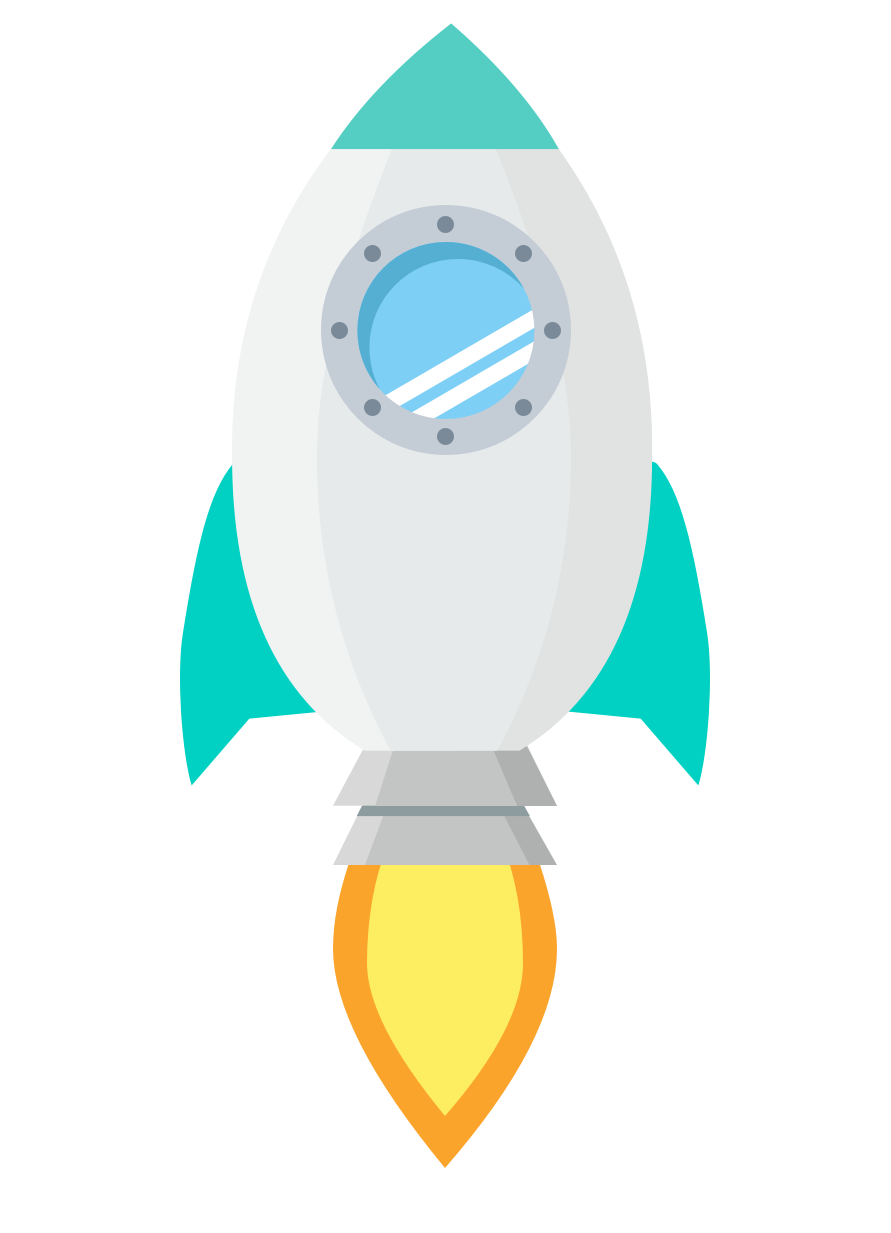Support.me
Before:
Support.me is an internal software at Progressive Leasing for which I had the opportunity to provide a face lift, with a few structural changes as well. While it is not our mainframe of internal information, it is a tool many of our customer service employees use to look up information about customers while on the phone with them.
I wish I had an even older version than these screens provided below, because originally all of the information was kept on one page, and would scroll infinitely to the right and left to show more information about the customer. Which may be a method that developers like, but those looking for specific information with less coding experience, this was not ideal.
My first input was that infinite scrolling was not the best way for this to work, and suggested instead that we keep “additional” information (aka customer info that was not in the top 7 number of things an employee would be looking for initially) in a drawer that would open and close beneath the line, when selected. (See example of a drawer below)
After:
Next, I got to dive in on the UI. A lighter palette matched our company aesthetic better, and also allowed for color to be a more prominent guide. I therefore gave each status of lease a color, that would allow our associates to skim information even better. I used conventional color assumptions of our American culture for this, with green meaning approved, blue meaning in progress, and red meaning denied. There were other colors used as well, but I assumed that with daily use, our employees would quickly get familiar with what they meant. I did intend, however, for these colors to be used as a scanning tool, for our busy associates.
Next, there was the challenge of the search bar. Obviously universal search would have been my preference, however we did not have the capability to add that to our software at the moment, we did not feel it had enough benefit to the company to warrant putting in a ton of man hours to get universal search up and going. Therefore, I decided that rather than having 7-10 search bars out all at once, we would have the associate choose a category that they wanted to search by, and then see the related boxes by which they could make that search. This was done to reduce the amount of overwhelm and perceived difficulty of use that many of our customer support employees felt as they faced Support.me in the past.
Finally, I put in the work to research exactly what information would be most necessary and useful in the opened drawers, how best to classify it, and then grouped it accordingly, again for easy scanning by busy eyeballs. I did this research by consulting with several leaders of the customer success division, as well as several front line callers, and sitting in on multiple calls with customers, while I watched the employee navigate both our old and new systems.
Overall it was a fantastic success, and we saw a dramatic increase in employee satisfaction with our internal software, and like to think that the ease and efficiency of customer service calls has been improved with easier access to the information our employees and customers need.